-
Virus Amvo
Membersihkan akar virus amvo manual
cd c:\windows\system32
attrib -s -h -r amvo.exe
attrib -s -h -r amvo0.dll
del amvo.exe
del amvo0.dll
explorer
---------------------------------------
Bersihkan Registri virus Surabaya
copy tag dibawah ke notepad, disimpan ke file antisurabaya.reg
---------------
Windows Registry Editor Version 5.00
[HKEY_LOCAL_MACHINE\SOFTWARE\Microsoft\Windows\CurrentVersion\policies\system]
"dontdisplaylastusername"=dword:00000000
"legalnoticecaption"=""
"legalnoticetext"=""
"shutdownwithoutlogon"=dword:00000001
"undockwithoutlogon"=dword:00000001
----------------
Penggunaanya dengan mengklik dua kali OK
Kemudian copy tag dibawah ini ke notaped dengan nama file anti-surabaya.inf
---------------
[Version]
Signature=”$Chicago$”
Provider=Vaksincom Oye - Blue Fantasy
[DefaultInstall]
AddReg=UnhookRegKey
DelReg=del
[UnhookRegKey]
HKLM, Software\CLASSES\batfile\shell\open\command,,,”"”%1?” %*”
HKLM, Software\CLASSES\comfile\shell\open\command,,,”"”%1?” %*”
HKLM, Software\CLASSES\exefile\shell\open\command,,,”"”%1?” %*”
HKLM, Software\CLASSES\piffile\shell\open\command,,,”"”%1?” %*”
HKLM, Software\CLASSES\regfile\shell\open\command,,,”regedit.exe “%1?”
HKLM, Software\CLASSES\scrfile\shell\open\command,,,”"”%1?” %*”
HKLM, SOFTWARE\Microsoft\Windows NT\CurrentVersion\Winlogon, Shell,0, “Explorer.exe”
HKLM, SYSTEM\ControlSet001\Control\SafeBoot, AlternateShell,0, “cmd.exe”
HKLM, SYSTEM\ControlSet002\Control\SafeBoot, AlternateShell,0, “cmd.exe”
HKLM, SYSTEM\CurrentControlSet\Control\SafeBoot, AlternateShell,0, “cmd.exe”
HKLM, SOFTWARE\Microsoft\Windows\CurrentVersion\Explorer\Advanced\Folder\HideFileExt, UncheckedValue,0×00010001,0
HKLM, SOFTWARE\Classes\scrfile,,,”Screen Saver”
[del]
HKLM, SOFTWARE\Microsoft\Windows NT\CurrentVersion\Winlogon, LegalNoticeCaptio
HKLM, SOFTWARE\Microsoft\Windows NT\CurrentVersion\Winlogon, LegalNoticeText
HKLM, SOFTWARE\Classes\scrfile, InfoTip
HKLM, SOFTWARE\Classes\scrfile, NeverShowExt
HKLM, SOFTWARE\Classes\scrfile, TileInfo
HKCU, Software\Microsoft\Windows\CurrentVersion\Policies\System,DisableRegistryTools
HKCU, Software\Microsoft\Windows\CurrentVersion\Policies\Explorer,NoFolderOptions
HKLM, SOFTWARE\Microsoft\Windows NT\CurrentVersion\Image File Execution Options\Msconfig.exe
HKLM, SOFTWARE\Microsoft\Windows NT\CurrentVersion\Image File Execution Options\regedit.exe
HKLM, SOFTWARE\Microsoft\Windows NT\CurrentVersion\Image File Execution Options\taskmgr.exe
------------------------------------------------------------
Repair Registry Virus Palma.exe
Copy tag dibawah ini, simpan dalam ektensen inf (anti palma.inf)
[Version]
Signature=”$Chicago$”
Provider=Vaksincom Oye - Blue Fantasy
[DefaultInstall]
AddReg=UnhookRegKey
DelReg=del
[UnhookRegKey]
HKLM, Software\CLASSES\batfile\shell\open\command,,,”"”%1?” %*”
HKLM, Software\CLASSES\comfile\shell\open\command,,,”"”%1?” %*”
HKLM, Software\CLASSES\exefile\shell\open\command,,,”"”%1?” %*”
HKLM, Software\CLASSES\piffile\shell\open\command,,,”"”%1?” %*”
HKLM, Software\CLASSES\regfile\shell\open\command,,,”regedit.exe “%1?”
HKLM, Software\CLASSES\scrfile\shell\open\command,,,”"”%1?” %*”
HKLM, SOFTWARE\Microsoft\Windows NT\CurrentVersion\Winlogon, Shell,0, “Explorer.exe”
HKLM, SYSTEM\ControlSet001\Control\SafeBoot, AlternateShell,0, “cmd.exe”
HKLM, SYSTEM\ControlSet002\Control\SafeBoot, AlternateShell,0, “cmd.exe”
HKLM, SYSTEM\CurrentControlSet\Control\SafeBoot, AlternateShell,0, “cmd.exe”
HKLM, SOFTWARE\Microsoft\Windows\CurrentVersion\Explorer\Advanced\Folder\HideFileExt, UncheckedValue,0×00010001,0
HKLM, SOFTWARE\Classes\scrfile,,,”Screen Saver”
[del]
HKLM, SOFTWARE\Microsoft\Windows NT\CurrentVersion\Winlogon, LegalNoticeCaptio
HKLM, SOFTWARE\Microsoft\Windows NT\CurrentVersion\Winlogon, LegalNoticeText
HKLM, SOFTWARE\Classes\scrfile, InfoTip
HKLM, SOFTWARE\Classes\scrfile, NeverShowExt
HKLM, SOFTWARE\Classes\scrfile, TileInfo
HKCU, Software\Microsoft\Windows\CurrentVersion\Policies\System,DisableRegistryTools
HKCU, Software\Microsoft\Windows\CurrentVersion\Policies\Explorer,NoFolderOptions
HKLM, SOFTWARE\Microsoft\Windows NT\CurrentVersion\Image File Execution Options\Msconfig.exe
HKLM, SOFTWARE\Microsoft\Windows NT\CurrentVersion\Image File Execution Options\regedit.exe
HKLM, SOFTWARE\Microsoft\Windows NT\CurrentVersion\Image File Execution Options\taskmgr.exe
----------------------------------
Penggunaan file berekstensen inf dengan klik kanan mouse dilanjutkan pilihan install.
Semoga bermanfaat
Dari berbagai sumberRelated Posts :












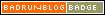


0 komentar: