-
Tools to create Portable Application
Running out of your space in your hard disk drive or want to carry some important applications wherever you go ? The feasible solution what geeks can give you is Portable applications. So what is a portable application by the way? A portable application is one which can be used without installation and registry modification mainly. Not all the applications can be made portable because some of the applications use the underlying operating system resources (such as registry in windows) heavily.
 There are few chaps in the internet who can give you the basic applications suite for free. One of the best site I can suggest you to download portable applications is PortableApps. You can download some ready made application suites that comes with a combination of browser, antivirus, email client, instant messaging etc. You can download the suite from here.
There are few chaps in the internet who can give you the basic applications suite for free. One of the best site I can suggest you to download portable applications is PortableApps. You can download some ready made application suites that comes with a combination of browser, antivirus, email client, instant messaging etc. You can download the suite from here.To create windows portable applications of your own one should make sure that the application should not alter the registry or do any kind of installation. The application must be as clean as possible and should be able to run by just a click of it. There are few paid as well as free tools avaiable in the market to do this job. If you go for a freeware, you need to do a lot of manual job to pack and port the application whereas lot of other tools will do the job for you.
When it comes to portable applications, MAC OS is pretty good. Most of the small applications that comes for mac doesnt need any installation and you just have to drag and drop. The problem is mostly with windows. You can also acheive portability using one more technique called virtualisation. You can apply virtualisation for both the underlying platform (Operation System) as well as for Resources (software applications).
Now its time to look at some best tools available to create portable applications.
 Want to make your operating system portable and move into your USB stick? You can try Mojopac. You need windows XP to run Mojopac. With mojopac you can install applications and move it anywhere you want. Mojopac is not free but you can use MojoPac Freedom with limited usage for Free. You need a license to use MojoPac Deluxe and MojoPac Enterprise Suite
Want to make your operating system portable and move into your USB stick? You can try Mojopac. You need windows XP to run Mojopac. With mojopac you can install applications and move it anywhere you want. Mojopac is not free but you can use MojoPac Freedom with limited usage for Free. You need a license to use MojoPac Deluxe and MojoPac Enterprise Suite Ceedo is something similar to Mojopac and will let you port your operating system to your USB drive. Ceedo uses virtualisation technology and algorithms to acheive this. Ceedo is also not free and you need license to use both Ceedo Personal and Ceedo Enterprise.
Ceedo is something similar to Mojopac and will let you port your operating system to your USB drive. Ceedo uses virtualisation technology and algorithms to acheive this. Ceedo is also not free and you need license to use both Ceedo Personal and Ceedo Enterprise. Prayaya is also a paid portable USB Windows that help you to run your favourite programs in any PC. The beautiful thing about prayaya is synchroisation of your data. It does it well. You can use prayaya in any windows PC higher than Windows 2000 SP 4. I personally have not used both Ceedo, prayaya or Mojopac so I am not quite sure which is good and better to try.
Prayaya is also a paid portable USB Windows that help you to run your favourite programs in any PC. The beautiful thing about prayaya is synchroisation of your data. It does it well. You can use prayaya in any windows PC higher than Windows 2000 SP 4. I personally have not used both Ceedo, prayaya or Mojopac so I am not quite sure which is good and better to try. Thinstall helps you to run applications in any computer without applications being installed. Thinstall can run even in locked down machines and doesnt need any kind of administrative privilges. It helps you the convert any application in your laptop or PC into a portable applicaton by a single click.
Thinstall helps you to run applications in any computer without applications being installed. Thinstall can run even in locked down machines and doesnt need any kind of administrative privilges. It helps you the convert any application in your laptop or PC into a portable applicaton by a single click.UPX (Ultimate Packer for eXecutables)
 Here we go, till now we looked at some ready made tools that does the job for you. UPX is a very good tool if you want to create an portable application of your own. There are lot of articles available in the internet which will tell you how to do that. One such example is here. UPX is free and is known for its excellent compression ratio. It offers very fast decompression too. UPX supports various executable formats. It means you can use the same for Windows, Linux and Mac PPC and is appreciated by lot of programmers.
Here we go, till now we looked at some ready made tools that does the job for you. UPX is a very good tool if you want to create an portable application of your own. There are lot of articles available in the internet which will tell you how to do that. One such example is here. UPX is free and is known for its excellent compression ratio. It offers very fast decompression too. UPX supports various executable formats. It means you can use the same for Windows, Linux and Mac PPC and is appreciated by lot of programmers.Related Posts :












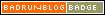


0 komentar: